-
Download the flow direction file (FDR) from here (Wu, et. al. 2012) then import it into ARCGIS.

-
Using “Basin” tool to identify the basins and then convert the generated raster to polygons.

-
Select the desired basin and output the polygon as a single file (Mekong Basin here).
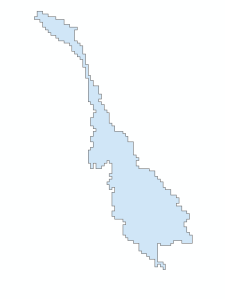
-
Use “extract by mask” to extract the flow direction for the desired basin.
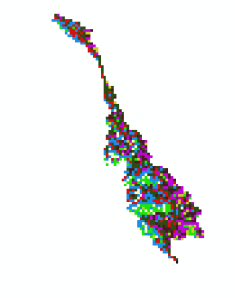
-
Export the flow direction as ascii

Loading comments...